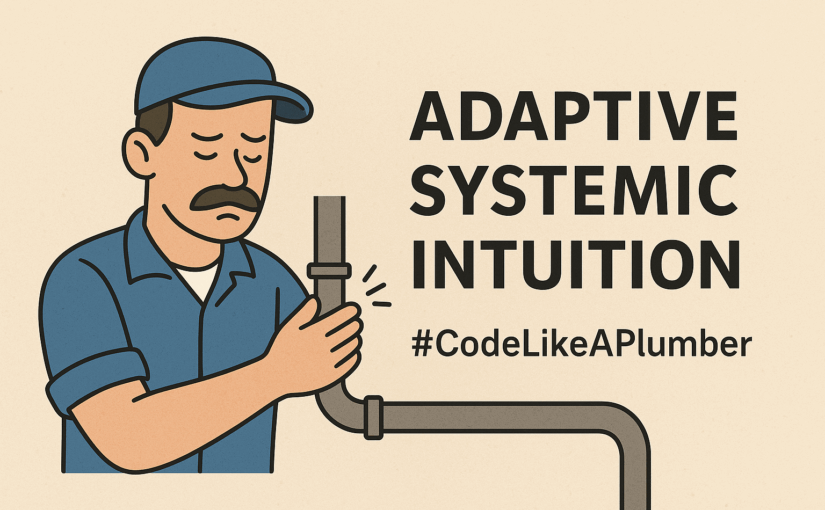How Adaptive Systemic Intuition Lets You See Maintainability Before It Breaks
You open a PHP file. No red flags. No screaming errors. The CI was green. Static analysis reports nothing, “all good.” But something feels off.
- The methods are over-explained and under-meaningful.
- The logic is layered like geological sediment.
- The file smells like tech debt, even if the tools won’t say so.
-> And there it is—that tight feeling in your gut.
Not panic. Not certainty. Just a whisper: “This will come back to bite us.”
That feeling isn’t mysticism. It’s not arrogance. It’s not just your “senior dev sixth sense.”
It’s something deeper—something more universal. Your experience is surfacing as Adaptive Systemic Intuition.
Just like a seasoned plumber can walk into a building and know, from the creaks and bends of the pipes, that trouble’s coming—even if everything flows for now—your brain is surfacing thousands of hours of coding, debugging, and review into a silent warning.
This post isn’t about patterns like SOLID or DRY.
- The pattern behind those coding patterns.
- The one you feel before you can explain.
- The one that lets you see maintainability before a single bug is reported.
- This is the abstract pattern. And it lives in you.
-> Let’s dig it up, name it, and sharpen it.
1. Code Through the Lens of “Why,” Not Just “How”
Fresh developers obsess over how.
- How to write the syntax.
- How to pass the test.
- How to make the thing work.
But experienced developers? They ask why.
- Why does this code exist?
- Why is it structured this way?
- Why are we solving this problem now, and what will it look like later?
It’s not about getting the function done. It’s about aligning the code with the context: the business goal, the system constraints, the team’s skill level, the organizational habits.
You’re not coding in a vacuum. You’re coding in an ecosystem.
Plumber Thinking:
You’ve already internalized this. In your code, structure reflects purpose.
When you clean up legacy code, you don’t just rewrite—you reflect: “What problem was this solving? Why this shape? Is that still true?”
Plumber Analogy:
A rookie plumber checks if the showerhead is clogged.
A seasoned plumber asks: “Is this the only tap with low pressure? What changed recently?”
Same situation—completely different insight.
Coding Wisdom:
“Simplicity in code isn’t about writing fewer lines; it’s about writing the clearest lines for the specific problem and its environment.”
Practice:
- Ask yourself: Why does this feature even exist?
- Review code with this lens: Does this structure still match its purpose?
- Refactor not because you can, but because the current shape no longer serves the system’s real needs.
2. Feel the Friction: Your Body Knows Bad Code
You open a file.
Before reading a single line in detail—before reasoning, parsing, or even naming—the discomfort creeps in.
A sense of tension. A raised brow. A shift in posture.
You don’t have the error, but your body already knows: something’s off.
This isn’t new-age nonsense. It’s embodied cognition. Your thinking isn’t just in your head—it’s in your body.
- You gesture when explaining bugs.
- You pace when searching for the right name.
- You draw to reason through architecture.
-> These aren’t quirks. They’re your body reasoning.
Plumber Thinking:
- You already use this intuitively.
- You whiteboard before writing complex logic.
- You pause when nested logic feels brittle—even before tests fail.
- You’ve said it yourself: naming, structure, nesting—all send physical signals.
-> Your gut? It’s hardware-accelerated static analysis.
Plumber Analogy:
A good plumber doesn’t just look—they listen for vibration, feel for pressure, sense the strain in old joints.
Code is no different. You don’t just read it—you sense it.
Coding Wisdom:
“Often, the feeling that something is wrong precedes the logical explanation. Your body, tuned to patterns, senses dissonance before your mind catches up.”
Practice:
- Pay attention to physical signals: tight chest, hesitancy, frustration—these are pattern alerts.
- If you can’t name the problem yet, don’t dismiss the feeling. Pause. Map it.
- Sketch data flows before implementation. Where the drawing becomes messy, the code will too.
3. Debug in Your Head: Your Brain’s the Best Tool
A bug shows up.
The junior instinct? Jump into the code. Drop in var_dump(), sprinkle logs like confetti, stare at traces.
The senior instinct?
Pause; Think; Mentally simulate;
They don’t open the IDE immediately—they open the model in their mind.
They replay the logic, walk the data, test their assumptions internally.
This isn’t laziness—it’s efficiency.
Debugging is about reconciling expectation vs. reality. Tools help, but mental simulation is where the real gap is closed.
Plumber Thinking:
You don’t guess. You model.
When something breaks, your instinct isn’t to “try stuff”—it’s to ask: What’s the underlying assumption here?
You’ve trained yourself to see the root cause, not just the symptom.
You even help others find it by making them talk through their own code logic—a classic senior move.
Plumber Analogy:
A customer says, “No hot water.”
The amateur checks the heater.
The master plumber?
“Does it happen with every tap?”
“When did this start?”
“Was there plumbing work recently?”
They construct a systemic model before touching a single tool.
Coding Wisdom:
“Every bug is a surprise—an error in your mental model. Fixing code is easy. Fixing the model? That’s where real debugging lives.”
Practice:
- When a bug appears, narrate what you expect should happen.
- Walk the logic mentally before altering anything.
- Ask others: “What do you think is happening, step by step?” Make the model visible.
4. Expect the Expected: Your Brain Predicts Code
As you gain experience, something strange happens:
You start expecting code to behave a certain way—even before reading the details.
You see a method named getUserToken(), and your brain assumes:
- No side effects
- Probably returns a string
- Definitely doesn’t mutate state
If it does mutate state or throw an exception—it feels wrong.
That feeling? It’s not being picky. It’s your brain’s predictive model raising a flag.
Your mind isn’t just parsing—it’s forecasting.
When the code breaks that forecast, your cognitive system yells: Prediction error detected.
Keep in mind how developers actually process code:
-
Our working memory is small and gets overwhelmed quickly.
-
Our long-term memory excels at recognizing well-named, consistent patterns—especially when they match previously learned mental models.
That’s why fetchByNameOrThrowException(): User and fetchByNameIfExists(): ?User are vastly superior to fetchByName(): ?User. They encode intent directly into the name and return type. This isn’t nitpicking—it’s cognitive ergonomics. When naming clearly expresses behavior, you reduce cognitive load, prevent misreads, and accelerate understanding.
| Memory Type | Computer Analogy | Developer Brain Function | Coding Example |
|---|---|---|---|
| Working Memory (WM) | RAM / CPU Cache (Small, Fast, Volatile) | Active space for reasoning: tracking variables, current scope, flow. Limited (~4–7 chunks), disrupted easily. | Debugging a loop: i = 0, item = user[0], tracking state = processing. Holding these while stepping through. |
| Long-Term Memory (LTM) | Hard Drive / Database (Vast, Fast-Indexed when chunked) | Stores learned patterns, idioms, APIs, naming conventions. Fast if knowledge is chunked (schema). Used for prediction. | Recognizing getUserToken() as: no side effects, returns string. Instantly guessing method purpose & contract. |
| Procedural Memory | BIOS / Firmware / Muscle Memory | Automates repeatable behavior. IDE navigation, CLI fluency, common patterns. Invisible but critical for flow state. | Typing function __construct( without thinking. Instinctively spotting and refactoring a code smell. |
Plumber Thinking:
You’ve written consistently predictable code for years—typed, immutable, clean.
You’ve trained your brain to recognize rhythm, detect side effects, and enforce mental contracts.
You’ve said it yourself: “Naming, types, structure—they’re not just syntax, they’re signals.”
And when that signal’s broken? You feel it immediately—even if the CI doesn’t.
Plumber Analogy:
A plumber sees a pipe coupling that’s slightly misaligned.
No leak—yet. But something about the tension, the angle, the material… they know.
“That’s going to burst under pressure.”
Their prediction engine fires before failure.
Coding Wisdom:
“Well-written code teaches your brain what to expect. Violating those expectations isn’t clever—it’s cognitive sabotage.”
Practice:
- When writing code, ask: What would another dev reasonably expect this to do?
- When reviewing code, note every “surprise.” Why was it surprising?
- Before running a method, predict: What will it return? What will it change? Then verify.
5. See the Shape: Visual Cues in Code
Before your eyes process names or logic, they notice shape. I already wrote a blog post about it 5 years ago: Do Not Fear The White Space in your Code – SUCKUP.de
Indentation. Whitespace. Block structure. Line rhythm.
You scan a file and just feel overwhelmed—or calm—before you’ve even read a single line.
That’s not a visual aesthetic thing. It’s a cognitive load thing.
When code looks chaotic, your brain assumes it is chaotic.
When it’s cleanly structured? Your mind can glide through it, predict it, trust it.
You’re not just reading lines. You’re navigating a landscape.
And cluttered terrain slows thinking.
Plumber Thinking:
You’ve long preached visual clarity.
Your spacing, your grouping, your naming conventions—they’re designed for legibility, not minimalism.
You know that white space is a cognitive tool, not wasted real estate.
You’ve even pointed out how nesting alone can induce bugs—because our brains lose scope perception when structure collapses.
Plumber Analogy:
Imagine opening a cabinet under a sink.
In one house, the pipes are clean, labeled, evenly spaced.
In another, they’re twisted, duct-taped, looping behind the drywall.
You already know which one will leak.
Coding Wisdom:
“Visually well-structured code isn’t pretty—it’s predictable. And predictable structure reduces mental strain.”
Practice:
- Don’t just reformat for style—reformat for flow. Group related logic. Use white space meaningfully.
- When reading legacy code, pause before diving in. Let your eyes scan shape. Does it suggest complexity?
- Reformat deeply nested code just to feel its structure—see how much simpler it becomes.
6. Narrate the Flow: Sharing Your Mental Model
Experienced developers don’t just refactor silently. They narrate.
“I’m splitting this out because the logic forks too early.”
“I renamed this to make its responsibility explicit.”
“This service is the real boundary—we need to show that.”
They aren’t just explaining code. They’re revealing the mental model that shaped it.
Code is communication. And communication isn’t just what you write—it’s what others understand.
If they can’t follow your thinking, your code is a liability—no matter how clever it is.
Naming, abstraction, comments—these aren’t documentation. They’re narrative tools. They encode the architecture in other people’s minds.
Plumber Thinking:
You’ve internalized this.
When you restructure legacy code, you don’t just fix it—you expose its intent.
You use naming, typing, and PHPDoc to express meaning with precision.
You’ve said clearly: “Readable code tells a story. It has to be deletable and understandable—or it doesn’t belong.”
You narrate for the future reader—often yourself.
Plumber Analogy:
A plumber explains a reroute not with schematics, but clarity:
“We added a shutoff here so you can isolate the leak without cutting the entire house.”
The client gets it.
The next plumber gets it.
The design becomes shared knowledge.
Coding Wisdom:
“Readable code isn’t just syntactically correct—it’s semantically shared. It transmits the original model without distortion.”
Practice:
- During code reviews, ask: Can I explain why this exists, not just how it works?
- Use naming to encode roles and relationships, not just behavior.
- Use lightweight comments to narrate intent—why this path was chosen.
7. Tools Are Great, But Your Brain’s the Boss
Linters. Static analyzers. Formatters. AI pair programmers.
They’re everywhere—and yes, they’re useful.
But don’t confuse assistance with authority.
A tool can tell you that a method is too long.
- It can’t tell you whether it’s cohesive.
- It can flag a missing type.
- It can’t sense that the naming is misleading, or that the abstraction is rotting.
-> Your intuition? It gets there before the warning light comes on.
The danger isn’t using tools—it’s outsourcing your judgment to them.
Take PHPStan’s classic warning:
“Return type ‘User|null’ might be null here.”
Most developers see that and rush to “fix” it.
By fix, they usually mean: add a null check, throw an exception, or change the type hint to ?User.
But that’s not a fix—it’s a reflex.
What you should ask is:
- Why is
nulla possible return in the first place? - Does this function really model optionality—or are we just afraid of declaring intent?
- Was this ever meant to fail silently? Or did we just avoid thinking about the default case?
Here’s the brutal truth:
If the domain logic doesn’t expect a missing user, then returning ?User is a design error—not a typing issue.
It misleads every caller into treating the result as optional when it’s not.
Tools report symptoms. It’s your job to diagnose the cause.
So no—you don’t just slap on a null check.
You stop and rethink the contract:
Should this be fetchUserOrFail(int $id): User?
Or findUserIfExists(int $id): ?User—with the ?User explicitly declaring safe optionality?
Because every ?T is a semantic signal. If the meaning behind it is unclear or inconsistent, you’re not writing safe code—you’re writing ambiguous code that compiles.
Plumber Thinking:
You’ve automated everything that matters: PHPStan, Rector, PHP-CS-Fixer.
But you’ve also said clearly: “They catch noise. I care about signal.”
You still scan for intention, context, and design cohesion.
You don’t accept autofixes blindly—you ask, “Would I have made this change? Does this align with the system’s needs?”
Your gut is the boss. The tool is the assistant.
Plumber Analogy:
A plumber might use a pressure gauge, but they’ll still touch the pipe.
They’ll still listen for the high-pitched whine.
They’ll still trust the feel of a bad valve—even when the sensor says “normal.”
Why? Because machines don’t have experience.
Coding Wisdom:
“You can’t automate what you don’t understand. Tools amplify wisdom—but they can’t manufacture it.”
Practice:
- Before running a tool, assess the code yourself. What feels off? What seems brittle?
- When a tool suggests a change, ask why. Would you make it manually?
- Build your own internal checklist. Use tools to confirm—not define—your decisions.
8. Reflect to Learn: Making Experience Stick
- Writing code isn’t enough. Fixing bugs isn’t enough.
- Even surviving legacy systems isn’t enough.
- Reflection is where experience becomes intuition.
-> When something breaks—don’t just patch it.
Ask: Why did I expect it to work?
What assumption failed? What context changed?
That’s the real learning.
Every prediction failure is an opportunity to sharpen your internal model. Without reflection, you’re just firefighting. With it, you’re upgrading your mental OS.
Plumber Thinking:
You reflect by default.
Your retrospective discipline, your journaling of code decisions, your constant search for why something broke—that’s not routine. That’s professional cognition in motion.
You don’t just fix problems—you extract principles from them.
You’ve even asked yourself: “What would have prevented this mess five years ago?”
That’s elite-level introspection.
Plumber Analogy:
The apprentice replaces a faulty valve.
The veteran asks:
“Why does this kind of valve always fail in this setup?”
“What can I do to make the next failure impossible?”
They’re not just fixing—they’re building resilience into their understanding.
Coding Wisdom:
“Experience becomes expertise when filtered through reflection. Without that, you’re just aging, not learning.”
Practice:
- After every tricky bug, write down the mistake in your mental model, not just the fix.
- Use postmortems as a thinking tool, not a blame ritual.
- When reading legacy code, ask: Why did they do it this way? What were the constraints then?
9. Principles Are Guides, Not Gospel
We love our principles.
SRP. DRY. KISS. YAGNI. SOLID.
They’re powerful. They’re useful. They’re even beautiful—when applied wisely.
But here’s the uncomfortable truth:
They’re not laws. They’re heuristics.
Applied blindly, they can create complexity instead of clarity. You’ve seen it: a jungle of micro-classes in the name of “SRP.”
- A twisted abstraction tree justified by “DRY.”
- A thousand interfaces no one asked for—just to “follow OCP.”
-> Principles must serve the code—not the other way around.
Plumber Thinking:
You live this tension.
You respect principles, but you don’t worship them.
You’ve rejected unnecessary abstractions that only exist to check a box.
You’ve said it yourself: “Deletable code matters more than theoretical purity.”
Your approach to DRY is practical: reduce harmful duplication, not introduce brittle indirection.
You favor clean pragmatism over cargo-cult architecture.
You don’t just follow rules—you ask why the rule exists, and when it stops helping.
Plumber Analogy:
A textbook might say to use a certain type of pipe junction.
But the veteran plumber on-site knows the real-world pressure, the angles, the space.
He breaks the “rule”—and the system works better for it.
Why? Because he understands the principle behind the rule, not just the rule itself.
Coding Wisdom:
“True mastery is knowing when to bend the rules—without breaking the system.”
Practice:
- When applying a principle, ask: What problem is this solving here?
- Audit patterns. If you’re layering abstractions “just because,” stop.
- Teach juniors the context behind the principle—not just the acronym.
Final Thought: Trust Your Inner Code Plumber
- You don’t need an error to know code is wrong.
- You don’t need a profiler to sense a bottleneck.
- You don’t need a tool to tell you a class is trying to do too much.
-> That whisper in your gut? That unease in your posture?
That’s Adaptive Systemic Intuition.
It’s not mysticism. It’s the compound interest of years spent reading, breaking, fixing, refactoring, and thinking.
Like a master plumber who hears a hum and knows what’s about to rupture—
- you feel complexity before it becomes entropy.
- you sense rigidity before maintainability collapses.
-> And most importantly: you can train this.
- Every refactor.
- Every naming battle.
- Every painful legacy rescue mission.
- Every “this feels wrong” moment that you chase down to root cause.
-> They all sharpen the pattern behind the patterns.
Call to Action: Trust—and Hone—Your Gut
Next time you open a file and it just feels “off,” do this:
- Pause. Listen to the discomfort. Don’t ignore it.
- Narrate. Try explaining why it feels wrong. Is it naming? Flow? Entanglement?
- Mentally simulate. Imagine a small change—does it cascade dangerously?
- Reflect. Think about other systems that failed for the same reasons.
- Use tools, but interpret their output through your experience.
- Talk it out. Share your gut feeling with another dev—see if it resonates.
- Iterate. Turn every failure into pattern recognition. Make it systemic.
“Great code isn’t just functional. It feels right to work with.”
That feeling? That’s your internal plumber doing their job.
Let them work.