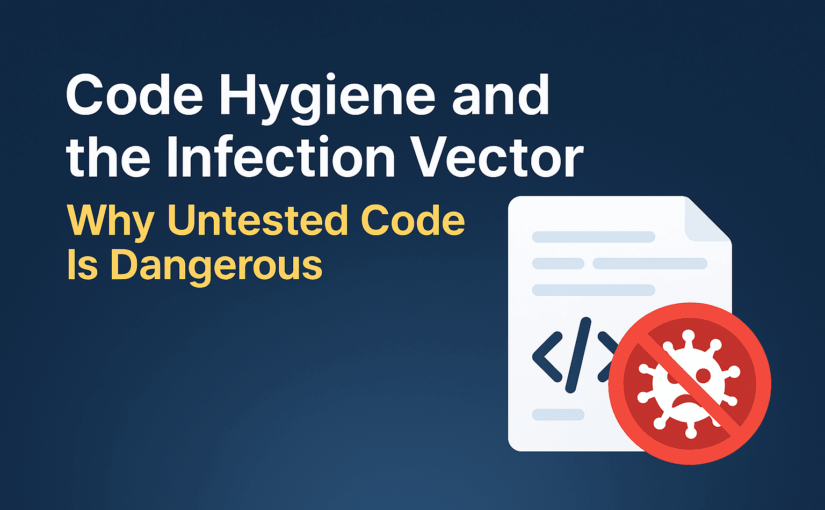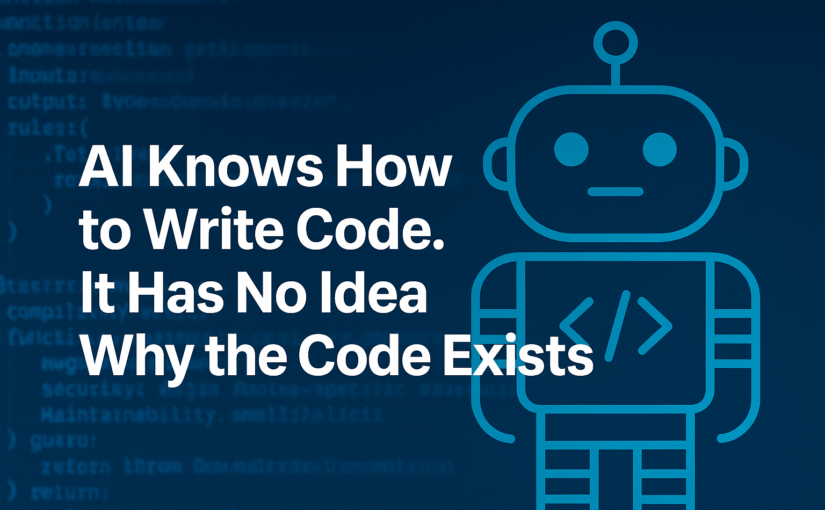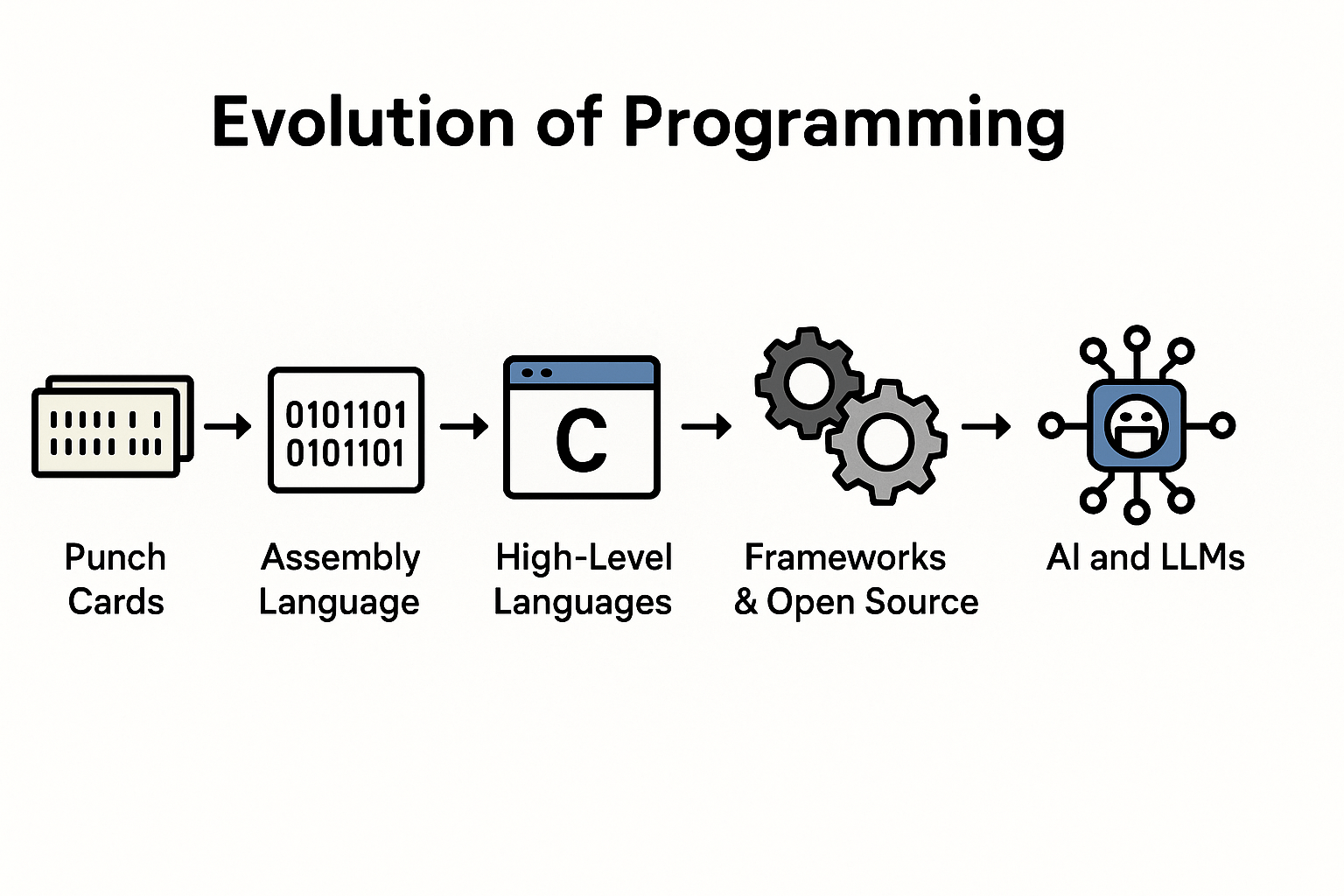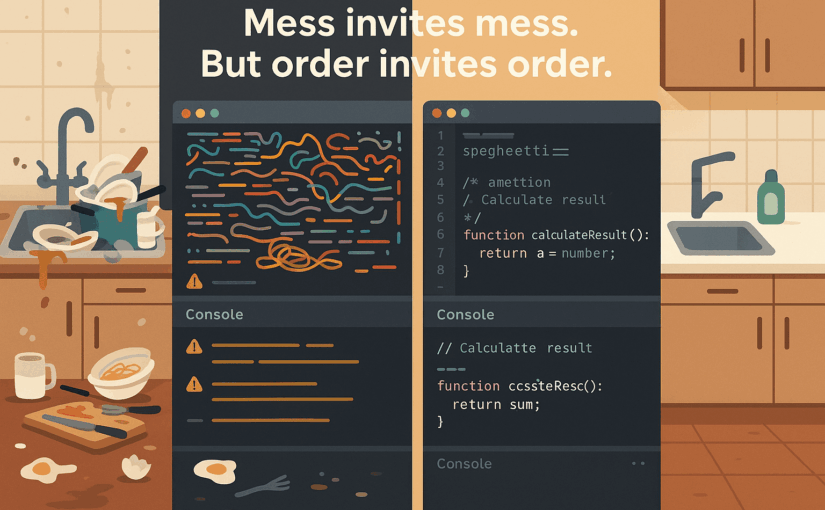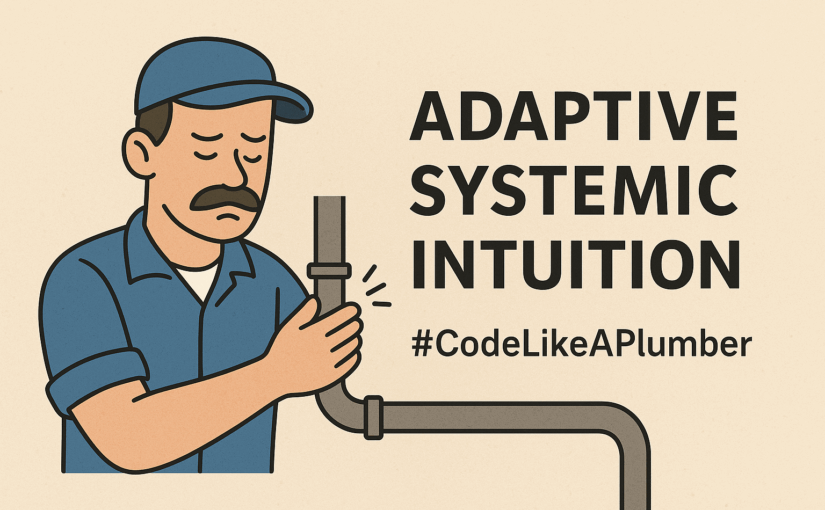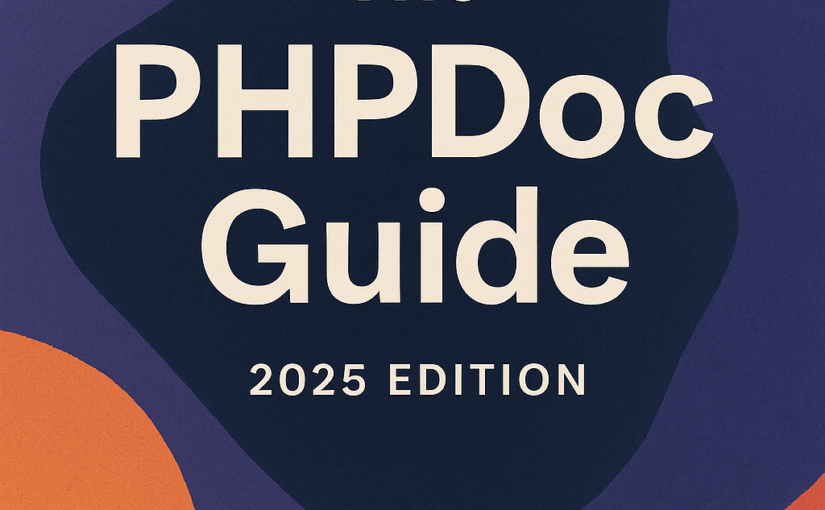The SOLID principles are essential guidelines for writing clean, maintainable, and scalable software. While many developers can recite them, real-world applications often struggle with their correct implementation.
Understanding SOLID is not just about memorizing definitions; it’s about knowing when and how to apply them effectively. Sometimes, following the rules strictly can lead to unnecessary complexity, while a pragmatic approach ensures maintainability without over-engineering.
In this guide, we will break down each principle with practical PHP examples, Paw Patrol analogies for clarity, and trade-offs to consider. By the end, you’ll have a solid understanding of how these principles work together and when it’s okay to bend them for the greater good.
🏡 The “Front Garden” & “Neighborhood” Metaphor: Why Naming Principles Matter
Imagine you don’t even know what “neighbor” or “front garden” means. Someone tries to explain that you shouldn’t walk through someone else’s garden, so they define these terms and create a rule. But that rule would be rigid and limiting.
Instead, we define a broad principle that covers many similar scenarios, giving it a name so others immediately understand what we mean. This flexibility allows us to apply it beyond just neighbors and gardens while recognizing exceptions—like if the garden is yours or there’s an emergency.
How This Relates to SOLID
Similarly, SOLID is a set of abstract principles that define boundaries in object-oriented code. By naming these boundaries (SRP, OCP, LSP, ISP, DIP), we gain:
1️⃣ Efficient Communication – We can say, “We’re violating OCP,” instead of explaining, “We keep re-editing stable code to add new features.”
2️⃣ Unified Understanding – Whether human developers or AI-powered coding assistants, everyone recognizes the same underlying problem without a lengthy breakdown.
3️⃣ Flexible Exceptions – Sometimes, crossing that fence is practical (if it’s your own “garden”) or necessary (in an emergency).
Knowing these principles allows developers to make intentional trade-offs, rather than blindly applying or ignoring them.
🧠 How to Apply SOLID Without Over-Engineering
1️⃣ Apply SOLID as Needed, Not as a Dogma
- If a class is simple & works, don’t force an interface just to follow DIP.
- If a method is naturally cohesive, don’t split it just to follow SRP.
- If an interface is only used once, don’t extract it just for ISP.
- Code should be SOLID but also simple.
2️⃣ Focus on Refactoring, Not Preemptive Complexity
- Refactor SOLID in steps when a problem arises.
- Don’t create an abstraction until you actually need it.
3️⃣ Use the 80/20 Rule
- 80% of your code should be pragmatic and only 20% should be deeply abstracted for maintainability.
💡 Example:
- An order processing system needs flexibility (high SOLID compliance).
- A CLI script that runs once a year? No need for extreme abstractions.
4️⃣ Know When to Break the Rules (Intentionally)
- It’s okay to violate SRP if it keeps your code readable and practical.
- Sometimes direct dependencies (instead of DIP) make sense for small projects.
- Some classes might benefit from breaking OCP if modifying them improves clarity.
By the end of this guide, you’ll not only understand SOLID but also when to apply it pragmatically—allowing your architecture to evolve gracefully without unnecessary complexity.
Single Responsibility Principle (SRP)

(source: https://trekhleb.dev/blog/2017/solid-principles-around-you/)
📚 Academic Definition
“A class should have only one reason to change.”
— Robert C. Martin (Uncle Bob)
🎯 Our Definition
A class should only do one thing well and not be responsible for multiple unrelated concerns.
🧑💻 Simple Definition
Each class should focus on a single task or responsibility. If a class has multiple reasons to change, it likely violates SRP.
🐾 Paw Patrol Analogy
Think of Paw Patrol:
- Chase handles police duties 🚓
- Marshall fights fires 🚒
- Skye flies helicopters 🚁
Imagine if Skye had to drive the police car and fight fires too—it would be chaotic! The same applies to software: one class should not do everything.
🧠 Key Learnings
1️⃣ Identify “Axes of Change” → If multiple teams request changes to the same class for different reasons, it’s violating SRP.
2️⃣ Avoid “God Classes” → Large classes handling everything lead to maintenance nightmares.
3️⃣ Encapsulation & Separation → Keep concerns independent to improve testability and flexibility.
4️⃣ Avoid Premature Splitting → If a class is small and cohesive, don’t split it just because—follow YAGNI (You Ain’t Gonna Need It).
Simple Example (Violating SRP)
Bad Example 🚨: Too Many Responsibilities
class ProfileManager {
public function authenticateUser(string $username, string $password): bool {
// Auth logic here
}
public function showUserProfile(string $username): UserProfile {
// Display user profile logic
}
public function updateUserProfile(string $username, array $data): UserProfile {
// Update logic
}
public function setUserPermissions(string $username, array $permissions): void {
// Set permissions logic
}
}
🔴 Why is this bad?
- Mixed responsibilities: Authentication, Profile Display, Profile Update, and Permissions should not be in one class.
Scenario:
- HR wants new fields for user profiles.
- IT wants multi-factor authentication.
Both modifications collide in a single class.
✅ Fixed Version
class AuthenticationService {
public function authenticateUser(string $username, string $password): bool {
// Authentication logic
}
}
class UserProfileService {
public function showUserProfile(string $username): UserProfile {
// Fetch user profile
}
public function updateUserProfile(string $username, array $data): UserProfile {
// Update user profile
}
}
class PermissionService {
public function setUserPermissions(string $username, array $permissions): void {
// Set user permissions
}
}
✅ Now, each class has only one responsibility!
And each domain can now evolves independently, so this is often not just a technical decision, but also an organizational one.
🛒 E-Commerce Example
Imagine an OrderProcessor handling:
- Payment processing
- Shipping details
- Generating invoices
🚨 Bad Example
class OrderProcessor {
public function processPayment(PaymentDetails $payment): bool { /* Payment logic */ }
public function generateInvoice(Order $order): Invoice { /* Invoice logic */ }
public function arrangeShipping(Order $order): void { /* Shipping logic */ }
}
🔴 Why is this bad?
- If shipping logic changes, you need to modify OrderProcessor.
- If invoicing logic changes, same problem!
✅ Fixed Version
class PaymentService {
public function processPayment(PaymentDetails $payment): bool { /* Payment logic */ }
}
class InvoiceService {
public function generateInvoice(Order $order): Invoice { /* Invoice logic */ }
}
class ShippingService {
public function arrangeShipping(Order $order): void { /* Shipping logic */ }
}
✅ Each service has one responsibility!
📌 Advanced Insights 🚀
- Cohesion vs. Fragmentation → Don’t split classes too much. Keep things cohesive.
- Testability → Small, single-responsibility classes are easier to unit test.
- Microservices & Modular Design → SRP is key in both microservices and modular monoliths.
- Database Layer → If you see fat repositories, it might be a sign of SRP violation.
⚖️ Trade-offs
✅ Pros:
- Easier maintenance
- Better testability
- More flexibility for future changes
❌ Cons:
- Can introduce too many small classes if overused
- Might feel like “over-engineering” for small projects
💡 Developer Hints
✅ Ask yourself: “Does this class have more than one reason to change?” If yes → SRP violation!
✅ Refactor when needed → If a class is too big, break it only when necessary.
✅ Think in modules → Group related logic in separate services.
🏁 Conclusion
The Single Responsibility Principle is a fundamental but often misused principle. It’s about finding the right balance between cohesion and separation. When applied correctly, it leads to more maintainable, testable, and scalable software.
The key takeaway? SRP is not about splitting everything—it’s about ensuring a class has a single, well-defined purpose! 🚀
Open-Closed Principle (OCP)

(source: https://trekhleb.dev/blog/2017/solid-principles-around-you/)
📚 Academic Definition
“Software entities (classes, modules, functions, etc.) should be open for extension but closed for modification.” — Bertrand Meyer
🎯 Our Definition
Your code should be designed in a way that allows adding new features without modifying the existing, stable code.
📝 Simple Definition
Instead of changing old code every time a new feature is needed, structure your code so that you can extend it without altering what already works.
🐾 Paw Patrol Analogy
When Everest joined the Paw Patrol for snow rescues 🏔️, none of the existing pups needed modification. The team was extended, not changed.
Likewise, new features should be added as extensions, not by modifying existing code.
🧠 Key Learnings
1️⃣ Open for Extension – Your code should be designed in a way that allows you to add new functionality without touching the existing logic.
2️⃣ Closed for Modification – Existing code should remain unchanged to prevent introducing new bugs.
3️⃣ Use Abstraction – Utilize interfaces, abstract classes, or dependency injection to allow new behavior without modifying core logic.
Common Mistake Example ❌
class AreaCalculator {
public function calculateTotalArea(array $shapes): float {
$totalArea = 0;
foreach ($shapes as $shape) {
if ($shape instanceof Circle) {
$totalArea += pi() * $shape->radius ** 2;
} elseif ($shape instanceof Square) {
$totalArea += $shape->sideLength ** 2;
}
}
return $totalArea;
}
}
🚨 Problem: Every time a new shape (e.g., Triangle) is introduced, this class needs modification, violating OCP.
The Fix ✅
Using the Strategy Pattern
interface Shape {
public function calculateArea(): float;
}
class Circle implements Shape {
public function __construct(private float $radius) {}
public function calculateArea(): float {
return pi() * $this->radius ** 2;
}
}
class Square implements Shape {
public function __construct(private float $sideLength) {}
public function calculateArea(): float {
return $this->sideLength ** 2;
}
}
class AreaCalculator {
public function calculateTotalArea(array $shapes): float {
return array_sum(array_map(
fn(Shape $shape) => $shape->calculateArea(),
$shapes
));
}
}
Why is this better?
✅ Open for Extension – New shapes (e.g., Triangle) can be added without modifying AreaCalculator.
✅ Closed for Modification – The core logic stays unchanged.
✅ Encapsulated Behavior – Each shape class is responsible for its own area calculation.
🛒 E-Commerce Example
Imagine a payment system where different payment methods need to be supported:
Bad Example 🚨
class PaymentProcessor {
public function processPayment(string $type, float $amount) {
if ($type === 'credit_card') {
// Process credit card
} elseif ($type === 'paypal') {
// Process PayPal
}
}
}
🚨 Problem: Every time a new payment method is added, the class needs modification.
Fixed Example ✅
interface PaymentMethod {
public function process(float $amount): void;
}
class CreditCardPayment implements PaymentMethod {
public function process(float $amount): void {
// Process credit card
}
}
class PayPalPayment implements PaymentMethod {
public function process(float $amount): void {
// Process PayPal
}
}
class PaymentProcessor {
public function __construct(private PaymentMethod $paymentMethod) {}
public function process(float $amount): void {
$this->paymentMethod->process($amount);
}
}
Benefits 🚀
✅ Easily extendable – Add new payment methods without modifying existing code.
✅ Reduces risk – Core payment logic remains untouched.
✅ Improves readability – No complex if conditions.
📌 Advanced Insights 🚀
- Design Patterns: The Strategy Pattern is often used to implement OCP.
- Framework Best Practices: Laravel and Symfony implement OCP through middleware and service providers.
- OCP and Testing: Easier to unit test since components are loosely coupled.
⚖️ Trade-offs
✅ Pros:
- Flexibility – OCP reduces modification risks in stable code.
- Test Stability – Existing functionality remains unchanged.
❌ Cons:
- More Abstraction – Using interfaces and dependency injection adds more classes.
- Overhead – If the system will never change, adding interfaces might be unnecessary.
- YAGNI (You Aren’t Gonna Need It) – Don’t over-engineer if new features are unlikely.
💡 Developer Hints
✅ Use interfaces and abstract classes to define extension points.
❌ Avoid modifying stable, tested classes unless absolutely necessary.
✅ Think long-term scalability before choosing rigid, hard-coded implementations.
❌ If a pattern adds complexity but solves no problem, you may not need it.
🏁 Conclusion
A well-designed system should be adaptable to future needs without forcing developers to modify working, tested code. By leveraging polymorphism, interfaces, and design patterns, we achieve flexibility while maintaining stability. 🚀
Liskov Substitution Principle (LSP) – “Keep Your Promises”

(source: https://trekhleb.dev/blog/2017/solid-principles-around-you/)
📚 Academic Definition
Objects in a program should be replaceable with instances of their subtypes without altering the correctness of the program.
🎯 Our Definition
If a class (child) extends another class (parent), it should behave in a way that doesn’t break expectations set by the parent class. Any subclass should be usable in place of its superclass without unexpected behavior.
📝 Simple Definition
A subclass should respect the promises made by its parent class. If you replace the parent class with a subclass, everything should still work correctly.
🐾 Paw Patrol Analogy: The Special Snowplow Problem
Imagine the Paw Patrol vehicles. Each pup has their own special ride, but all of them must be drivable.
Now imagine if Everest’s snowplow couldn’t drive on roads because it was only built for ice. If a mission required her to drive on a normal road, the system would break because her vehicle doesn’t meet the basic expectation of “being able to drive.”
That’s an LSP violation—her vehicle is a “subclass” of the general “Paw Patrol Vehicle,” but it doesn’t fully substitute for it in every situation.
🧠 Key Learnings
- Child classes must respect the contract of their parent classes.
- Avoid violating expectations—subclasses must behave consistently with their base class.
- If a subclass has to override too much behavior, it might not truly be a subtype and could indicate a bad inheritance choice.
- LSP helps keep code predictable—it prevents unexpected failures when replacing a base class with a subclass.
Bad Example 🚨: Violating LSP in PHP
class Bird {
public function fly(): string {
return "I am flying!";
}
}
class Penguin extends Bird {
public function fly(): string {
throw new Exception("I can't fly!");
}
}
function makeBirdFly(Bird $bird) {
return $bird->fly();
}
$penguin = new Penguin();
echo makeBirdFly($penguin); // ❌ Breaks expectation!
🔴 Issue: Penguin extends Bird, but it breaks the expectation that all birds can fly.
✅ Fixed Example: Using Interfaces to Respect LSP
interface Bird {
public function eat(): string;
}
interface FlyingBird extends Bird {
public function fly(): string;
}
class Sparrow implements FlyingBird {
public function eat(): string {
return "I eat seeds.";
}
public function fly(): string {
return "I can fly!";
}
}
class Penguin implements Bird {
public function eat(): string {
return "I eat fish.";
}
}
function observeBird(Bird $bird) {
return $bird->eat();
}
$sparrow = new Sparrow();
$penguin = new Penguin();
echo observeBird($sparrow); // ✅ Works fine!
echo observeBird($penguin); // ✅ Works fine!
🟢 Fix: Instead of forcing all birds to be able to fly, we separate “flying” behavior into a different interface. This way, penguins don’t have to pretend they can fly.
🛒 E-Commerce Example: The Free Shipping Issue
Bad Example 🚨: Breaking the Parent Contract
Imagine an order system where StandardOrder has a method getShippingCost(). A developer extends it for FreeShippingOrder but violates expectations:
class StandardOrder {
public function getShippingCost(): float {
return 5.99;
}
}
class FreeShippingOrder extends StandardOrder {
public function getShippingCost(): float {
throw new Exception("This order has free shipping!");
}
}
function processOrder(StandardOrder $order) {
return "Shipping Cost: " . $order->getShippingCost();
}
$order = new FreeShippingOrder();
echo processOrder($order); // ❌ Unexpected exception!
🔴 Issue: FreeShippingOrder breaks the contract by throwing an exception instead of returning a valid shipping cost.
✅ Fixed Example: Using a Different Approach
interface Order {
public function getShippingCost(): float;
}
class StandardOrder implements Order {
public function getShippingCost(): float {
return 5.99;
}
}
class FreeShippingOrder implements Order {
public function getShippingCost(): float {
return 0.00;
}
}
function processOrder(Order $order) {
return "Shipping Cost: " . $order->getShippingCost();
}
$order = new FreeShippingOrder();
echo processOrder($order); // ✅ Outputs "Shipping Cost: 0.00"
🟢 Fix: Instead of forcing FreeShippingOrder to inherit from StandardOrder, we use an Order interface, ensuring all orders can return a shipping cost without surprises.
📌 Advanced Insights 🚀
- LSP helps prevent bad inheritance hierarchies. If you constantly override parent methods in a subclass, consider composition over inheritance.
- Use Interfaces to enforce behavior contracts—avoid forcing all child classes into behaviors they don’t support.
- LSP violations often indicate design flaws. If your subclass keeps breaking expectations, your class hierarchy may be wrong.
- Invariance vs Covariance vs Contravariance: Be mindful of how method parameters and return types evolve in subclasses.
⚖️ Trade-offs
| ✅ Pros |
❌ Cons |
| Ensures subclasses don’t break existing code |
May lead to extra abstraction layers |
| Helps catch bad inheritance early |
Too many interfaces can lead to complexity |
| Makes extending systems easier |
Sometimes inheritance is still the simpler choice |
💡 Developer Hints
✅ DO: Use LSP to validate your class hierarchies—if a subclass must override too many methods, it’s likely a bad fit.
❌ DON’T: Inherit from a class just to “reuse” some methods—if the behaviors aren’t consistent, prefer composition.
✅ DO: Use interfaces and careful method contracts to ensure subclasses behave as expected.
❌ DON’T: Assume that “all X should do Y”—if exceptions exist, rethink your hierarchy.
🏁 Conclusion
Liskov Substitution Principle ensures that subclasses can always stand in for their parent class without surprises. It’s one of the most overlooked SOLID principles but arguably one of the most important for keeping systems extendable and predictable.
Use LSP to validate your class hierarchies. If your subclass breaks expected behavior, it’s a sign you might need a different inheritance model or composition instead. Keep your promises, and your codebase will stay clean and maintainable!
Interface Segregation Principle (ISP)

(source: https://trekhleb.dev/blog/2017/solid-principles-around-you/)
📚 Academic Definition
“Clients should not be forced to depend on methods they do not use.”
🎯 Our Definition
Interfaces should be focused and granular, ensuring that implementing classes only need to adhere to methods that are relevant to them. This prevents classes from being bloated with unnecessary dependencies and improves code maintainability.
📝 Simple Definition
Don’t force a class to implement methods it doesn’t need.
🐾 Paw Patrol Analogy
Imagine all Paw Patrol pups had to follow the same “Rescue Operations” interface. That would mean Skye (the helicopter pup) would have to implement “Water Cannon Operation” even though she has no water cannons! Instead, it’s better to have separate interfaces: one for fire rescue (Marshall) and one for aerial rescue (Skye). This ensures that each pup only implements the operations they actually perform.
🧠 Key Learnings
✅ Interfaces should be focused and cohesive—not overloaded with unrelated methods.
✅ Use multiple small interfaces instead of one large interface.
✅ Helps avoid unnecessary dependencies and improves modularity.
✅ Reduces the likelihood of implementing empty or throwaway methods.
✅ Works well with Dependency Inversion Principle (DIP) by defining specific contract expectations.
📌 Advanced Insights 🚀
- Granular Interfaces → Better Code Maintainability: By keeping interfaces small, you prevent a ripple effect of unnecessary method changes in unrelated classes.
- Avoid Interface Pollution: Large interfaces force implementing classes to define methods they don’t use, leading to bad design and unnecessary complexity.
- Natural Extension of SRP: ISP is like SRP but at the interface level—ensuring each interface has a single, clear responsibility.
- Refactoring Legacy Code: If you have bloated interfaces, split them into cohesive, role-based interfaces.
- Multiple Implementations: You can mix and match smaller interfaces in various ways without forcing unrelated methods onto a class.
Bad Example 🚨: Bloated Interface
interface Worker {
public function work(): void;
public function eat(): void;
public function sleep(): void;
}
class Robot implements Worker {
public function work(): void {
echo "I am working!";
}
public function eat(): void {
throw new Exception("Robots don't eat!");
}
public function sleep(): void {
throw new Exception("Robots don't sleep!");
}
}
🚨 Problem: The Worker interface forces Robot to implement eat() and sleep(), which don’t make sense.
Good Example: Segregated Interfaces ✅
interface Workable {
public function work(): void;
}
interface HumanNeeds {
public function eat(): void;
public function sleep(): void;
}
class Robot implements Workable {
public function work(): void {
echo "I am working!";
}
}
class HumanWorker implements Workable, HumanNeeds {
public function work(): void {
echo "Working hard!";
}
public function eat(): void {
echo "Eating lunch.";
}
public function sleep(): void {
echo "Going to sleep.";
}
}
✅ Now each class only implements the methods it actually needs!
🛒 E-Commerce Example
Imagine you have a large PaymentProcessor interface that forces all payment gateways (PayPal, Stripe, Bitcoin) to implement methods like refund() and chargeBack(), even if some gateways don’t support chargebacks.
Bad Example 🚨: Bloated Interface
interface PaymentProcessor {
public function processPayment(float $amount): void;
public function refund(float $amount): void;
public function chargeBack(float $amount): void;
}
class BitcoinProcessor implements PaymentProcessor {
public function processPayment(float $amount): void {
echo "Processing Bitcoin payment.";
}
public function refund(float $amount): void {
throw new Exception("Bitcoin transactions are irreversible!");
}
public function chargeBack(float $amount): void {
throw new Exception("Bitcoin has no chargebacks!");
}
}
❌ Problem: Bitcoin does not support refunds or chargebacks, yet it’s forced to implement these methods.
Segregated Interfaces (Good Example) ✅
interface PaymentProcessor {
public function processPayment(float $amount): void;
}
interface Refundable {
public function refund(float $amount): void;
}
interface Chargebackable {
public function chargeBack(float $amount): void;
}
class BitcoinProcessor implements PaymentProcessor {
public function processPayment(float $amount): void {
echo "Processing Bitcoin payment.";
}
}
class CreditCardProcessor implements PaymentProcessor, Refundable, Chargebackable {
public function processPayment(float $amount): void {
echo "Processing Credit Card payment.";
}
public function refund(float $amount): void {
echo "Processing refund.";
}
public function chargeBack(float $amount): void {
echo "Processing chargeback.";
}
}
✅ Now, Bitcoin only implements PaymentProcessor, and Credit Card processors can add Refundable and Chargebackable.
⚖️ Trade-offs
✅ Pros:
- Prevents unnecessary dependencies.
- Improves readability and maintainability.
- Easier to refactor without breaking implementations.
- Better aligns with the Single Responsibility Principle (SRP).
❌ Cons:
- Can lead to too many small interfaces.
- Requires careful naming to keep interfaces meaningful.
- Might increase boilerplate in some cases.
💡 Developer Hints
✅ Split interfaces when:
- A class is implementing empty methods.
- A class throws exceptions for methods it doesn’t support.
- A method is only used in some implementations but not others.
✅ Keep interfaces meaningful:
- Don’t over-fragment interfaces into tiny, meaningless pieces.
- A good rule: If two implementations always share the same methods, keep them together.
✅ Use with Dependency Injection:
- Granular interfaces make Dependency Injection (DI) much cleaner.
🏁 Conclusion
Interface Segregation ensures that interfaces stay clean and meaningful. Instead of bloated, one-size-fits-all contracts, ISP encourages focused, role-specific interfaces that keep classes lean and purposeful. By following ISP, you create software that is modular, easy to extend, and avoids unnecessary coupling.
By embracing ISP, your codebase stays flexible, maintainable, and scalable—just like a well-organized Paw Patrol team! 🚀🐶
Dependency Inversion Principle (DIP)

(source: https://trekhleb.dev/blog/2017/solid-principles-around-you/)
📚 Academic Definition
High-level modules should not depend on low-level modules. Both should depend on abstractions.
Abstractions should not depend on details. Details should depend on abstractions.
🎯 Our Definition
DIP ensures that core logic (high-level modules) does not directly depend on specific implementations (low-level modules). Instead, both depend on a common interface or abstraction.
📝 Simple Definition
Instead of hardcoding dependencies, rely on interfaces or dependency injection to allow for easier maintenance, testing, and swapping implementations.
🐾 Paw Patrol Analogy
Imagine Ryder, the leader of Paw Patrol, who needs a pup for a rescue mission. Instead of calling Chase directly, he calls for a “Police Pup.” This allows Chase to respond, but if another police dog joins the team, he can step in without changing Ryder’s commands.
By coding to an abstraction (“Police Pup”) instead of a concrete implementation (“Chase”), Ryder ensures flexibility.
🧠 Key Learnings
1️⃣ High-Level Modules (Core Logic) Should Not Depend on Low-Level Modules (Implementations)
- Example: An
OrderService should not directly depend on MySQLDatabase but instead on DatabaseInterface.
2️⃣ Abstractions Should Not Depend on Details
- The interface should define behavior, not implementation details.
3️⃣ Use Dependency Injection for Flexibility
- Instead of creating objects inside a class (
new MySQLDatabase()), pass them as dependencies (DatabaseInterface $db).
4️⃣ Promotes Testing and Maintainability
- Easily mock dependencies in unit tests by swapping implementations.
Simple Example (Violating DIP)
Bad Example 🚨: Hardcoded Dependency
class MySQLDatabase {
public function getUser(int $id): string {
return "User data from MySQL";
}
}
class UserService {
private MySQLDatabase $database;
public function __construct() {
$this->database = new MySQLDatabase();
}
public function getUser(int $id): string {
return $this->database->getUser($id);
}
}
💥 Problem: If we switch to PostgreSQLDatabase, we must modify UserService, violating DIP.
The Fix: Applying DIP
✅ Good Example: Using an Interface
interface DatabaseInterface {
public function getUser(int $id): string;
}
class MySQLDatabase implements DatabaseInterface {
public function getUser(int $id): string {
return "User data from MySQL";
}
}
class PostgreSQLDatabase implements DatabaseInterface {
public function getUser(int $id): string {
return "User data from PostgreSQL";
}
}
class UserService {
private DatabaseInterface $database;
public function __construct(DatabaseInterface $database) {
$this->database = $database;
}
public function getUser(int $id): string {
return $this->database->getUser($id);
}
}
// Usage
$service = new UserService(new MySQLDatabase());
$service = new UserService(new PostgreSQLDatabase());
✅ Now UserService does not depend on a specific database but on DatabaseInterface, making it flexible.
🛒 E-Commerce Example
Bad Example 🚨: Hardcoded Payment Processor
class PaymentService {
private StripePaymentProcessor $processor;
public function __construct() {
$this->processor = new StripePaymentProcessor();
}
public function processPayment(float $amount) {
return $this->processor->pay($amount);
}
}
💥 Issue: Tied to Stripe; hard to replace with PayPal.
✅ Good Example (DIP with Interfaces)
interface PaymentProcessor {
public function pay(float $amount): bool;
}
class StripePaymentProcessor implements PaymentProcessor {
public function pay(float $amount): bool {
return true; // Process payment via Stripe
}
}
class PayPalPaymentProcessor implements PaymentProcessor {
public function pay(float $amount): bool {
return true; // Process payment via PayPal
}
}
class PaymentService {
private PaymentProcessor $processor;
public function __construct(PaymentProcessor $processor) {
$this->processor = $processor;
}
public function processPayment(float $amount) {
return $this->processor->pay($amount);
}
}
// Usage
$paymentService = new PaymentService(new StripePaymentProcessor());
$paymentService = new PaymentService(new PayPalPaymentProcessor());
✅ Now the service works with any payment processor.
📌 Advanced Insights 🚀
✅ IoC Containers (Dependency Injection Containers)
Modern frameworks (Laravel, Symfony) use IoC containers to bind interfaces to implementations, automating dependency resolution.
$container->bind(PaymentProcessor::class, StripePaymentProcessor::class);
$paymentService = $container->make(PaymentService::class);
✅ Easier Unit Testing
By injecting dependencies, you can mock them in tests:
$mockProcessor = $this->createMock(PaymentProcessor::class);
$mockProcessor->method('pay')->willReturn(true);
$service = new PaymentService($mockProcessor);
$this->assertTrue($service->processPayment(100));
⚖️ Trade-offs
1️⃣ Over-Abstraction: Too many interfaces can complicate simple cases.
2️⃣ Initial Setup Overhead: More upfront work vs. hardcoding dependencies.
3️⃣ Not Always Needed: Small scripts may not benefit from DIP.
4️⃣ Performance: Extra layers add slight performance costs.
💡 Developer Hints
🚀 Use interfaces when multiple implementations are possible.
🛠 If a dependency rarely changes, DIP might be unnecessary overhead.
🔄 Combine with IoC containers for better dependency management.
🏁 Conclusion
DIP helps create flexible, scalable, and testable code. While overusing it can lead to unnecessary complexity, applying it where appropriate ensures long-term maintainability and adaptability.
Learnings and Findings from the Blog Post
The Essence of SOLID Beyond Textbook Definitions
We have consistently moved beyond simply memorizing the SOLID principles. Instead, we have deeply examined their real-world applications, trade-offs, and potential misuses. The key insight is that SOLID is not a rigid framework but a set of guiding principles that, when applied pragmatically, result in maintainable, flexible, and understandable software.
What We Learned:
1️⃣ SOLID is a means, not an end—it should improve software, not be followed blindly.
2️⃣ Principles should evolve naturally with software needs rather than being enforced prematurely.
3️⃣ Balance is key: applying SOLID too rigidly can introduce unnecessary complexity, while ignoring it leads to unmanageable abstractions.
4️⃣ Naming and categorization of abstract concepts help communicate intent and keep teams aligned.
🔄 SOLID Principles Recap
Each principle is a tool to write better, maintainable, and scalable software. While following them strictly isn’t always necessary, understanding them deeply allows you to make informed trade-offs when designing software.
1️⃣ Single Responsibility Principle (SRP)
📌 Rule: A class should only have one reason to change.
✅ Benefit: Reduces complexity and improves maintainability.
⚠️ Pitfall: Over-applying SRP can create too many small classes.
2️⃣ Open-Closed Principle (OCP)
📌 Rule: Code should be open for extension but closed for modification.
✅ Benefit: Prevents modifying stable, tested code when adding new features.
⚠️ Pitfall: Over-abstraction can make code difficult to understand.
3️⃣ Liskov Substitution Principle (LSP)
📌 Rule: Subtypes must be substitutable for their base types.
✅ Benefit: Ensures a predictable, bug-free inheritance structure.
⚠️ Pitfall: Violations often happen when child classes break parent contracts.
4️⃣ Interface Segregation Principle (ISP)
📌 Rule: No class should be forced to depend on methods it does not use.
✅ Benefit: Creates leaner, more reusable interfaces.
⚠️ Pitfall: Too many interfaces can create confusion or interface bloat.
5️⃣ Dependency Inversion Principle (DIP)
📌 Rule: Depend on abstractions, not concrete implementations.
✅ Benefit: Encourages decoupled, flexible, and testable code.
⚠️ Pitfall: Overuse can lead to too many indirections, making debugging harder.
Abstractions: When to Generalize and When to Copy-Paste

(source: https://www.reddit.com/r/Design/comments/6qh8ni/the_abstractometer/)
The Abstract-o-Meter reminds us that effective software design lies in finding the balance between clarity and usability. Every abstraction should:
- Hide unnecessary details, making systems easier to understand.
- Preserve essential clarity, ensuring they remain relevant to the real-world domain.
Whether you’re designing a small utility class or architecting a large-scale system, always aim for the heart in the middle of the Abstract-o-Meter. This is the area where your abstractions remain meaningful, useful and maintainable, and only then will other developers actually use them.
One of the most significant learning is about the right time to introduce abstractions versus when copy-pasting is actually preferable. The classic fear of duplication (“DRY principle”) must be balanced with avoiding premature abstractions that introduce unnecessary coupling and complexity.
Key Takeaways:
1️⃣ Duplication is often cheaper than the wrong abstraction.
2️⃣ Generalization should be based on real-world observed repetition, not speculative future needs.
3️⃣ Over-abstraction leads to hard-to-read, bloated code where understanding business rules requires digging through multiple indirections.
4️⃣ High cohesion and minimal dependencies should be prioritized when designing abstractions.
Pragmatic Rule of Thumb:
- First occurrence? Write it.
- Second occurrence? Copy it.
- Third occurrence? Consider abstraction—but validate first.
Naming and Conceptual Thinking: The “Front Garden” and “Neighborhood” Metaphors
We explored how defining abstract conceptual names improves communication. The Front Garden and Neighborhood analogy illustrated the power of naming in programming and software architecture:
- By naming broad categories of problems, we create reusable mental models that allow easier discussions.
- Instead of explaining every case separately, we can define an abstract concept (like “OCP Violation” or “Front Garden Boundary”) and use it as shorthand.
- Rules should be flexible principles, not rigid constraints—much like in software, where strict application of SOLID without context leads to over-engineering.
The “SOLID but Practical” Mindset: Knowing When to Bend the Rules
Throughout our discussions, a recurring theme was pragmatism over dogma. Many developers apply SOLID too rigidly, causing unnecessary complexity. The real mastery lies in knowing when to intentionally bend or break the rules for the right reasons.
Key Lessons:
- SRP (Single Responsibility Principle): Some responsibilities can be combined if they always change together.
- OCP (Open-Closed Principle): Sometimes modifying a class is more maintainable than excessive abstractions.
- LSP (Liskov Substitution Principle): If a subclass needs excessive modifications, reconsider the inheritance structure.
- ISP (Interface Segregation Principle): Avoid creating too many interfaces that fragment business logic.
- DIP (Dependency Inversion Principle): Use abstractions but avoid forcing yourself to abstract every dependency.
Final Thought: The “Future-Proof” Developer Mindset
- Principles exist to serve the software, not the other way around.
- Code should evolve naturally, following real needs instead of speculative complexity.
- Naming is critical, not just for variables but for abstract concepts that help us discuss software design effectively.
- Abstractions are a tool, not a requirement—sometimes, copy-pasting is the best decision.
- Balance pragmatism with best practices, and don’t fear breaking SOLID rules if it makes the code better.
By combining deep technical knowledge with practical experience, we can write software that is both maintainable and efficient—without falling into the traps of over-engineering or unnecessary complexity. Happy coding!