What?
First there is an HTTP request and that will hit your Web server, then it will pass the request via TCP- or UNIT-Socket via FastCGI to your PHP-FPM Daemon, here we will start a new PHP process and in this process we will connect e.g. to the database and run some queries.
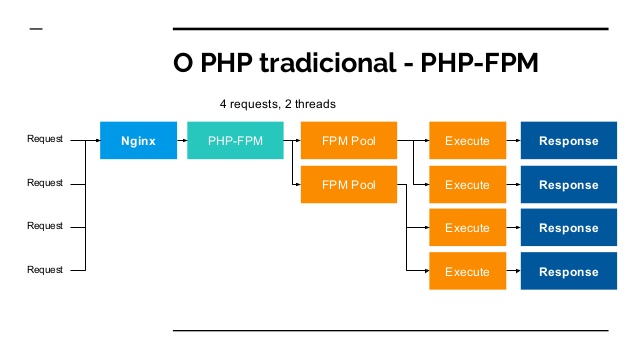
The Problem!
There are different timeout problems here because we connect different pieces together and this parts need to communicate. But what if one of the pieces does not respond in a given time or, even more bad, if one process is running forever like a bad SQL-query.
Understand your Timeouts.
Timeouts are a way to limit the time that a request can run, and otherwise an attacker could simply run a denial-of-service with a simple request. But there are many configurations in several layers: Web server, PHP, application, database, curl, …
– Web server
Mostly you will use Apache or Nginx as Web server and in the end it makes not really a difference, there are different timeout settings, but the idea is almost the same: The Web server will stop the execution and kills the PHP process, now you got a 504 HTTP error (Gateway Timeout) and you will lose your stack trace and error-tracking because we killed our application in the middle of nothing. So, we should keep the Web server running as long as needed.
“`grep -Ri timeout /etc/apache2/“`
/etc/apache2/conf-enabled/timeout.conf:Timeout 60
/etc/apache2/mods-available/reqtimeout.conf:<IfModule reqtimeout_module>
/etc/apache2/mods-available/reqtimeout.conf: # mod_reqtimeout limits the time waiting on the client to prevent an
/etc/apache2/mods-available/reqtimeout.conf: # configuration, but it may be necessary to tune the timeout values to
/etc/apache2/mods-available/reqtimeout.conf: # mod_reqtimeout per virtual host.
/etc/apache2/mods-available/reqtimeout.conf: # Note: Lower timeouts may make sense on non-ssl virtual hosts but can
/etc/apache2/mods-available/reqtimeout.conf: # cause problem with ssl enabled virtual hosts: This timeout includes
/etc/apache2/mods-available/reqtimeout.conf: RequestReadTimeout header=20-40,minrate=500
/etc/apache2/mods-available/reqtimeout.conf: RequestReadTimeout body=10,minrate=500
/etc/apache2/mods-available/reqtimeout.load:LoadModule reqtimeout_module /usr/lib/apache2/modules/mod_reqtimeout.so
/etc/apache2/mods-available/ssl.conf: # to use and second the expiring timeout (in seconds).
/etc/apache2/mods-available/ssl.conf: SSLSessionCacheTimeout 300
/etc/apache2/conf-available/timeout.conf:Timeout 60
/etc/apache2/apache2.conf:# Timeout: The number of seconds before receives and sends time out.
/etc/apache2/apache2.conf:Timeout 60
/etc/apache2/apache2.conf:# KeepAliveTimeout: Number of seconds to wait for the next request from the
/etc/apache2/apache2.conf:KeepAliveTimeout 5
/etc/apache2/mods-enabled/reqtimeout.conf:<IfModule reqtimeout_module>
/etc/apache2/mods-enabled/reqtimeout.conf: # mod_reqtimeout limits the time waiting on the client to prevent an
/etc/apache2/mods-enabled/reqtimeout.conf: # configuration, but it may be necessary to tune the timeout values to
/etc/apache2/mods-enabled/reqtimeout.conf: # mod_reqtimeout per virtual host.
/etc/apache2/mods-enabled/reqtimeout.conf: # Note: Lower timeouts may make sense on non-ssl virtual hosts but can
/etc/apache2/mods-enabled/reqtimeout.conf: # cause problem with ssl enabled virtual hosts: This timeout includes
/etc/apache2/mods-enabled/reqtimeout.conf: RequestReadTimeout header=20-40,minrate=500
/etc/apache2/mods-enabled/reqtimeout.conf: RequestReadTimeout body=10,minrate=500
/etc/apache2/mods-enabled/reqtimeout.load:LoadModule reqtimeout_module /usr/lib/apache2/modules/mod_reqtimeout.so
/etc/apache2/mods-enabled/ssl.conf: # to use and second the expiring timeout (in seconds).
/etc/apache2/mods-enabled/ssl.conf: SSLSessionCacheTimeout 300
Here you can see all configurations for Apache2 timeouts, but we only need to change etc/apache2/conf-enabled/timeout.conf`` because it will overwrite `/etc/apache2/apache2.conf` anyway.
PS: Remember to reload / restart your Web server after you change the configurations.
If we want to show the user at least a custom error page, we could add something like:
ErrorDocument503 /error.php?errorcode=503
ErrorDocument 504 /error.php?errorcode=504
… into our Apache configuration or in a .htaccess file, so that we can still use PHP to show an error page, also if the requested PHP call was killed. The problem here is that we will lose the error message / stack trace / request etc. from the error, and we can’t send e.g. an error into our error logging system. (take a look at sentry, it’s really helpful)
– PHP-FPM
Our PHP-FPM (FastCGI Process Manager) pool can be configured with a timeout (request-terminate-timeout), but just like the Web server setting, this will kill the PHP worker in the middle of the process, and we can’t handle the error in PHP itself. There is also a setting (process_control_timeout) that tells the child processes to wait for this much time before executing the signal received from the parent process, but I am uncertain if this is somehow helpfully here? So, our error handling in PHP can’t catch / log / show the error, and we will get a 503 HTTP error (Service Unavailable) in case of a timeout.
Shutdown functions will not be executed if the process is killed with a SIGTERM or SIGKILL signal. :-/
Source: register_shutdown_function
PS: Remember to reload / restart your PHP-FPM Daemon after you change the configurations.
– PHP
The first idea from most of us would be maybe to limit the PHP execution time itself, and we are done, but that sounds easier than it is because `max_execution_time` ignores time spent on I/O (system commands e.g. `sleep()`, database queries (SELECT SLEEP(100)). But these are the bottlenecks of nearly all PHP applications, PHP itself is fast but the external called stuff isn’t.
Theset_time_limit()function and the configuration directive max_execution_time only affect the execution time of the script itself. Any time spent on activity that happens outside the execution of the script such as system calls using system(), stream operations, database queries, etc. is not included when determining the maximum time that the script has been running. This is not true on Windows where the measured time is real.
Source: set_time_limit
– Database (MySQLi)
Many PHP applications spend most of their time waiting for some bad SQL queries, where the developer missed adding the correct indexes and because we learned that the PHP max execution time did not work for database queries, we need one more timeout setting here.
There is the MYSQLI_OPT_CONNECT_TIMEOUT and MYSQLI_OPT_READ_TIMEOUT (Command execution result timeout in seconds. Available as of PHP 7.2.0. – mysqli.options) setting, and we can use that to limit the time for our queries.
In the end you will see a “Errno: 2006 | Error: MySQL server has gone away” error in your PHP application, but this error can be caught / reported, and the SQL query can be fixed, otherwise the Apache or PHP-FPM would kill the process, and we do not see the error because our error handler can’t handle it anyway.
Summary:
It’s complicated. PHP is not designed for long execution and that is good as it is, but if you need to increase the timeout it will be more complicated than I first thought. You need for example different “timeout”-code for testing different settings:
// DEBUG: long-running sql-call
// Query(‘SELECT SLEEP(600);’);
// DEBUG: long-running system-call
// sleep(600);
// DEBUG: long-running php-call
// while (1) { } // infinite loop
Solution:
We can combine different timeout, but the timeout from the called commands e.g. database, curl, etc. will be combined with the timeout from PHP (max_execution_time) itself. The timeout from the Web server (e.g. Apache2: Timeout) and from PHP-FPM (request_terminate_timeout) need to be longer than the combined timeout from the application so that we still can use our PHP error handler.
e.g.: ~ 5 min. timeout
- MySQL read timeout: 240s ⇾ 4 min.
link->options(MYSQLI_OPT_READ_TIMEOUT, 240);
- PHP timeout: 300s ⇾ 5 min.
max_execution_time = 300
- Apache timeout: 360s ⇾ 6 min.
Timeout 360
- PHP-FPM: 420s ⇾ 7 min.
request_terminate_timeout = 420

















